Putting Cabinets on a 45 degree Wall
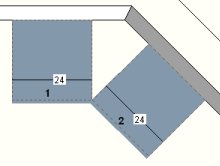 We are frequently asked by customers how to put cabinets up where two walls meet at a 45 degree angle. See picture on the right.
We are frequently asked by customers how to put cabinets up where two walls meet at a 45 degree angle. See picture on the right.
The solution is very simple. Every cabinet in KCD has the options of left and right cutbacks. In this case you would set the right cutback for cabinet #1 and the left cutback for cabinet #2.
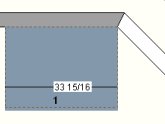 Before we change the cutbacks, we first have to draw the cabinets so that the cabinet draws all the way to the corner.
Before we change the cutbacks, we first have to draw the cabinets so that the cabinet draws all the way to the corner.
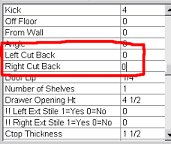 From there you should look for the right and left cutbacks in the questions for cabinet #1. In this case we are concerned with the right cutback. For that question we should type in the letter A then a minus sign (-) then 22.5. It will look like this A - 22.5
From there you should look for the right and left cutbacks in the questions for cabinet #1. In this case we are concerned with the right cutback. For that question we should type in the letter A then a minus sign (-) then 22.5. It will look like this A - 22.5
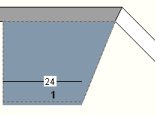 When you click OK you will see something like the picture on the left.
When you click OK you will see something like the picture on the left.
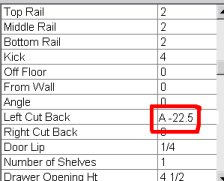 The reason for typing in the letter A is to let the program know you are figuring an angle. The minus is to determine a negative cutback and 22.5 is half of the 45 degree angle. You will notice that KCD converts the A -22.5 to -9 15/16 which is the inch equivalent to that 22 1/2 degree angle.
The reason for typing in the letter A is to let the program know you are figuring an angle. The minus is to determine a negative cutback and 22.5 is half of the 45 degree angle. You will notice that KCD converts the A -22.5 to -9 15/16 which is the inch equivalent to that 22 1/2 degree angle.
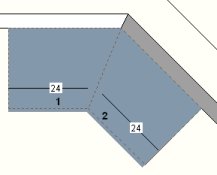 On unit #2 we will do the same thing only to the left cutback. Then you will see something similar to this
On unit #2 we will do the same thing only to the left cutback. Then you will see something similar to this
That's pretty much all there is to it. Just remember to draw the cabinets into the corner and then use the cutbacks to make the fronts meet up.
Some notes about Cutbacks
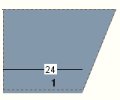 Negative Cutback |
Cutbacks adjust the front of the cabinet based on the back of the cabinet. A negative cutback will make the front smaller than the back and a positive cutback will make the front bigger than the back. | 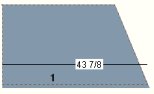 Positve Cutback |




